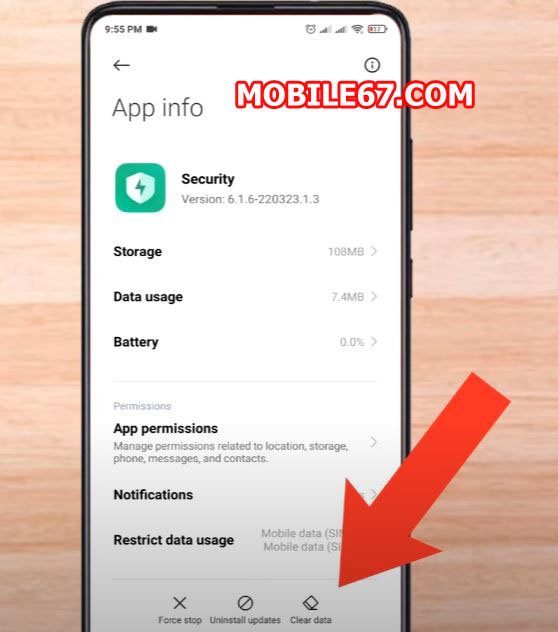Let’s see how to solve this problem:
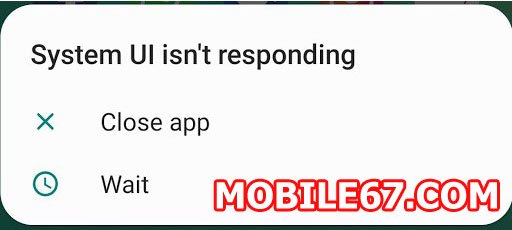
- Open your Xiaomi phone’s Settings.

2. Go to Apps.

3. Go to Manage Apps
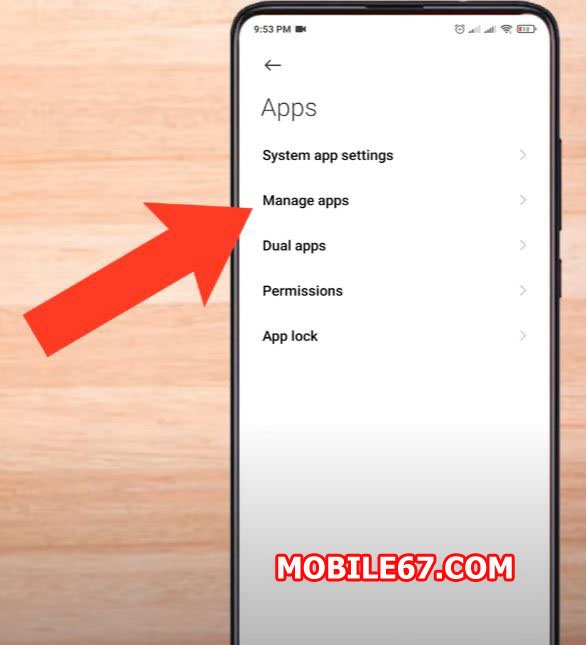
4. Go to Show All Apps


5. Go to system UI
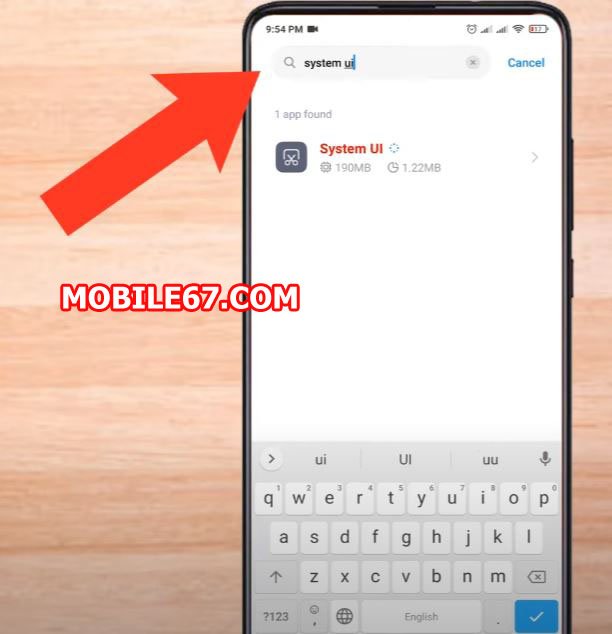
6. Tap Clear Cache
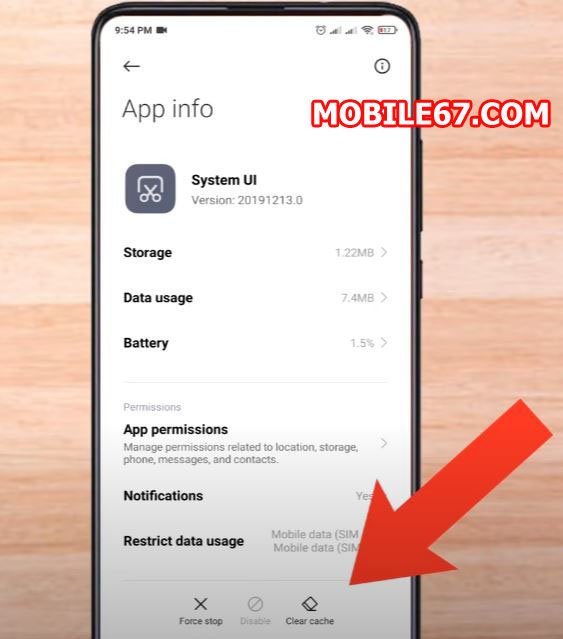
7. Then Tap OK
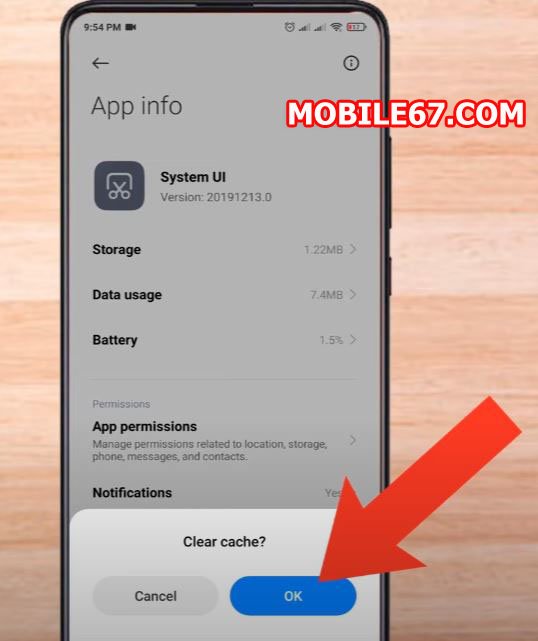
8. Then Tap Back
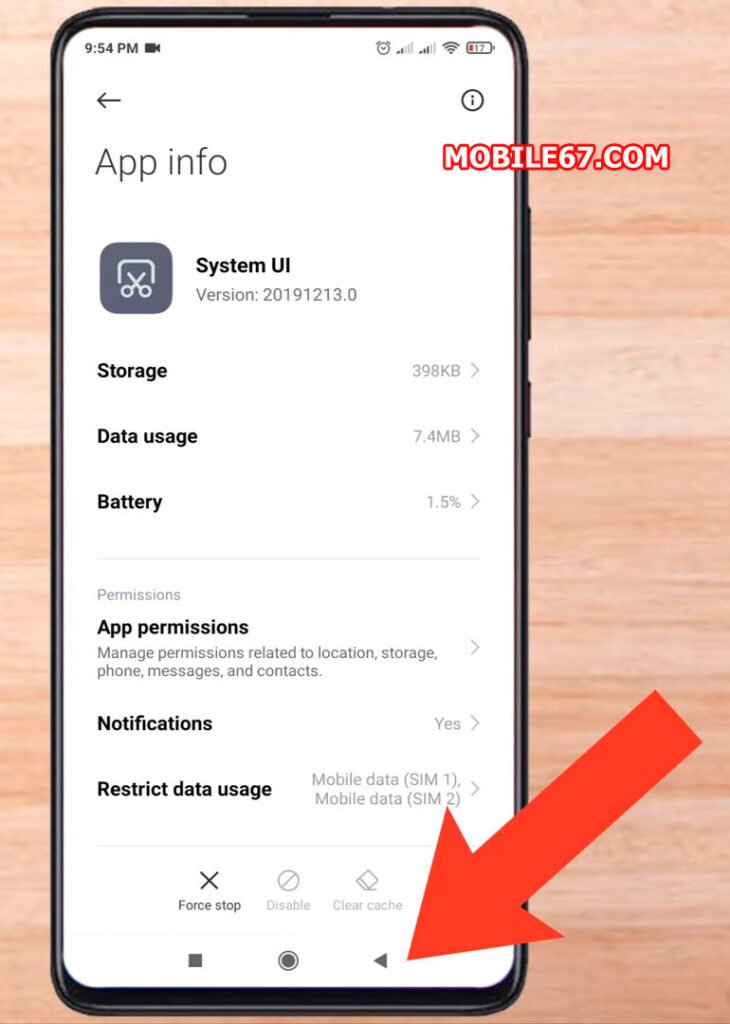
9. Tap Search
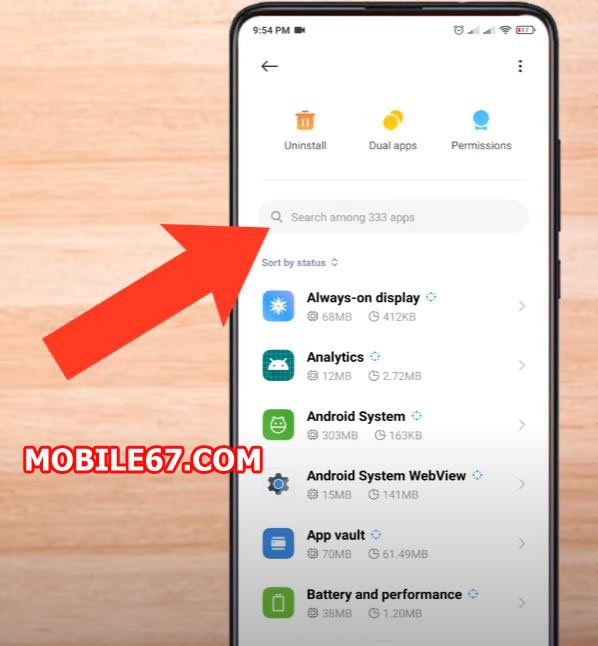
10. Type: Google Play Services
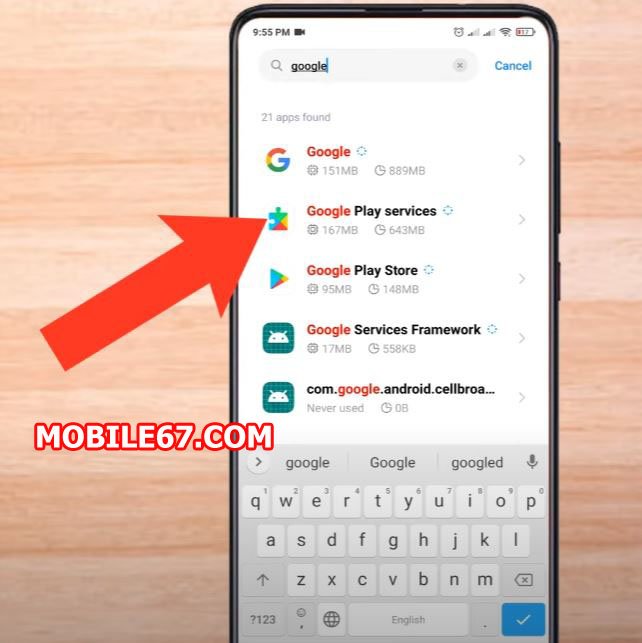
11. Tap Clear Data
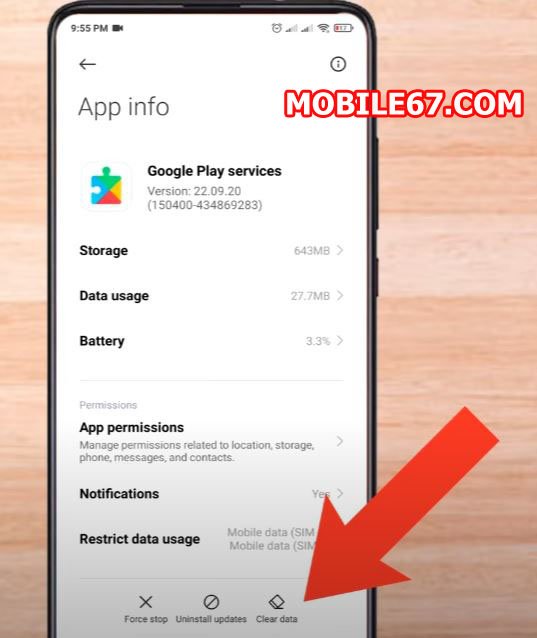
12. Then Search: Security

13. Tap Clear Data